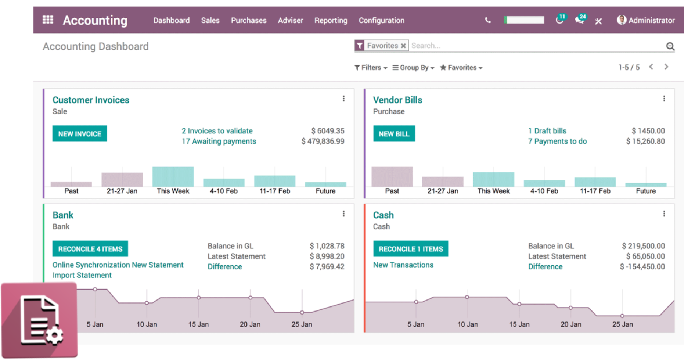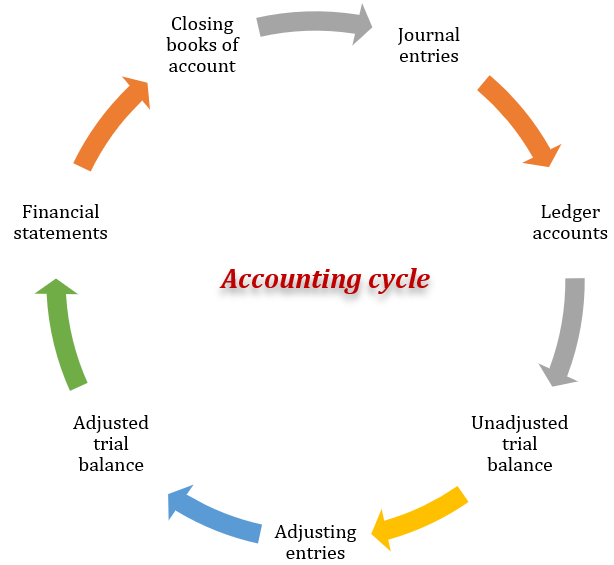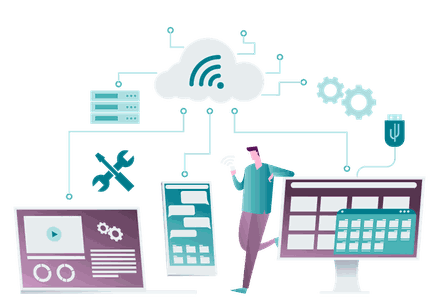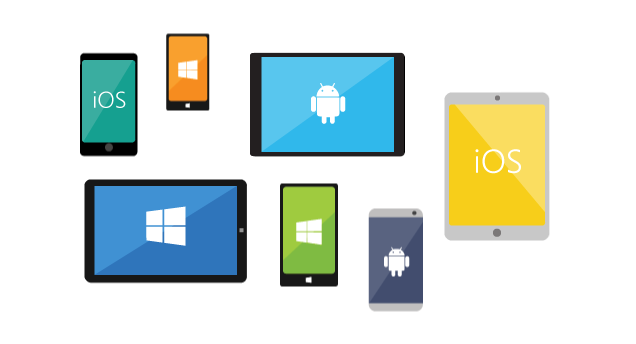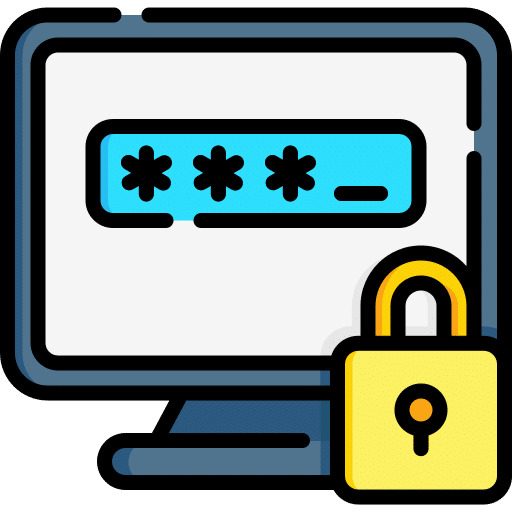About System
Browse the following tabs to see the details of the applications
Account management
Char Of Account and Journals
The OBusiness system provides the creation of a hierarchically organized account tree consisting of the main accounts and sub-accounts, and the management of funds and bank accounts. It is also possible to import and export in Excel format.

Payment methods
The system provides means of payment such as funds, bank accounts and electronic payment gates, and the possibility of linking them to intermediate accounts, making an account
Financial statements and accounting reports
Financial statements and reports enable follow-up, control, and sound decision-making. They consist of:
Trial balance list, financial position statement, profit and loss statement, cash flow, general ledger, customer and supplier account statement, tax report, analytical accounts (cost centers), and many dynamic reports, and these reports can be exported in PDF and Excel format, as well as You can design reports according to the client's desire.
Assets and depreciation
It is possible to add assets and define groups of assets that contain the asset account, the depreciation compound account, the depreciation expense account, and the definition of the mechanism and rate of depreciation, whether it is linear or decreasing. It is also possible to add assets through purchase invoices, specify the depreciation period to generate depreciation installments automatically, and post depreciation entries on the specified date according to automatic scheduling. The original can also be sold or scrapped.
Accounting periods and closing accounts
The accounting periods are defined, whether annual, quarterly or monthly, and closing dates are determined at the employee level and closing dates at the level of the financial auditor.
Multi-currency
An unlimited number of currencies can be added and exchange rates can be added according to the historical sequence, and used in entries, invoices, exchange bonds and receipts.
Profits and losses generated from currency exchange differences are transferred to the base currency of the system automatically.

الفاتورة الالكترونية(E-Invoice)
The system issues electronic invoices that comply with the requirements of the electronic invoice and value-added tax systems, containing the requirements of tax invoices, simplified tax invoices and associated tax notices.
The QR code contains the following:
- Supplier name
- Supplier VAT registration number
- Timestamp of invoice or notice
- Total invoice or notice with VAT
- Total value added tax
The billing system has the following characteristics :
- Debit and cash sales
- Credit and debit notes
- Installment
- Choose warehouse exchange warehouse or warehouse supply
- Supports adding items with multiple units of measurement using barcodes
- Supports different Pricelists according to the customer
- Supports uploading attachments in multiple formats
- Analytical Reports
Integrated point of sale system
إصدار الفواتير الإلكترونية لضريبية القيمة المضافة والضريبية المبسطة
• يمكن أن يعمل نظام نقاط البيع دون اتصال بالإنترنت ، مما يمكّنك من متابعة البيع دون انقطاع.
• يدعم فتح أكثر من فاتورة من نفس الشاشة.
• يدعم أنواع مختلفة من الدفع مثل النقد والشبكة والائتمان
• الصلاحيات على المستخدمين وتعديل الأسعار والخصم وإغلاق الجلسة
• سريع وخفيف في الاستخدام
• ميزات إضافية مثل نظام الولاء والعروض الترويجية وقسائم الخصم
• عرض تفاصيل العنصر والكمية المتوفرة في المخزون
• متغيرات المنتج
• تقارير مبيعات مفصلة حسب نقاط البيع والجلسات وموظفي المبيعات (تقرير Z).
Easy-to-use sales screen
- The system provides easy-to-use screens to add items to the invoice using touch or a barcode scanner, and you can also add an unlimited number of invoices in waiting mode on the same screen to increase the speed in serving the largest number of customers and reduce waiting time.
Units of measurement and barcodes
It is possible to sell using multiple units of measure either by selecting the unit of measure manually or by using the barcode associated with the unit of measure defined in the item screen.
independent selling sessions
- The points of sale are divided into sessions that are closed after the completion of the sale, in which the name of the employee, the time and date of opening and closing the session, the sales details and the payment methods used are recorded.
Configure point of sale settings
Determining the warehouse for the point of sale, the payment options used and printing options, and there are many other options to activate and deactivate the features at the point of sale.
Multiple platforms
- It can be worked on from computers, tablets or mobile devices.
Powers and limitations
- Permissions and restrictions can be applied to points of sale by linking the point of sale to specific users. User access is also available with his own password. User access can be restricted to some operations such as closing sessions, adjusting prices or discounting.
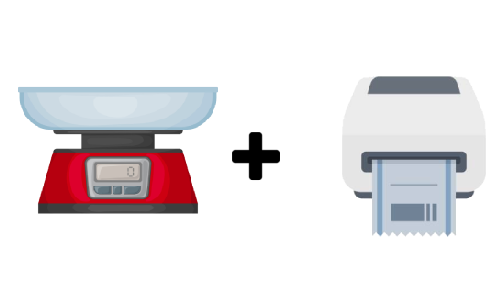
Connecting with devices
- Connection with electronic scales, printers, client screen
View detailed reports
- Displaying dynamic reports that can be built according to need, showing sales details by employee, point of sale, session, customer, or according to any field specified by the user, and the system also provides reports (Z Report).

Restaurant mode
- Screen design of tables by adding floors and table numbers in different shapes and colors.
- The possibility of determining the number of guests and dividing the payment of the bill among them
- Print orders in the kitchen
- Add notes to orders
ابدأ بالعميل - تعرّف على ما يريده العميل وامنحه إياه.
ابدأ بالعميل - تعرّف على ما يريده العميل وامنحه إياه.
ابدأ بالعميل - تعرّف على ما يريده العميل وامنحه إياه.
ابدأ بالعميل - تعرّف على ما يريده العميل وامنحه إياه.
ابدأ بالعميل - تعرّف على ما يريده العميل وامنحه إياه.